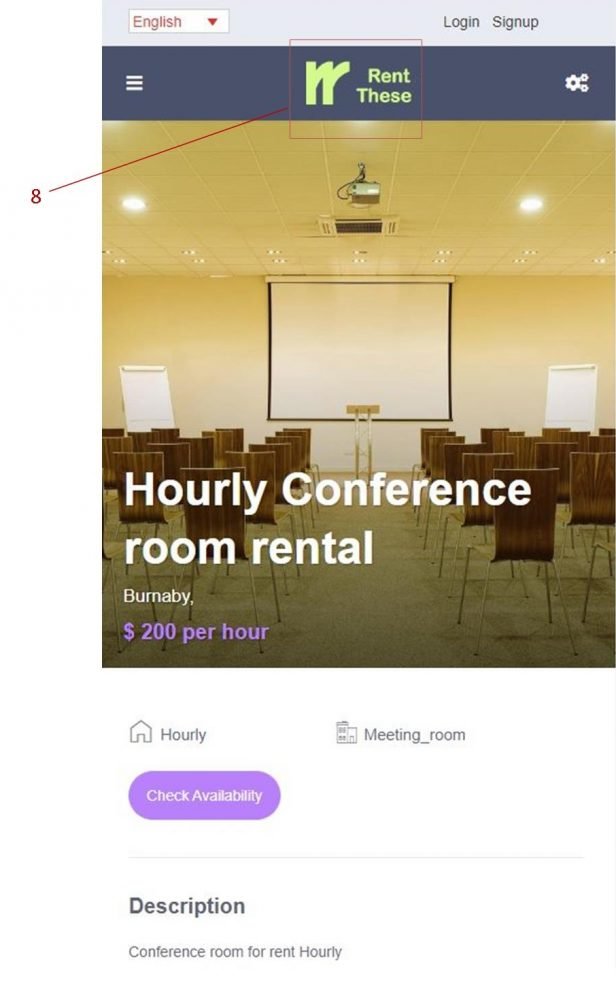Search for a listing interested
There are many ways as following to help find what you need.
1. Select your prefered language at the top of pages.

2. On Homepage, click the picture or its description representing the subsite you want to go.

3. Click Category on Menu or top of page, then select a Link you want on Category page.

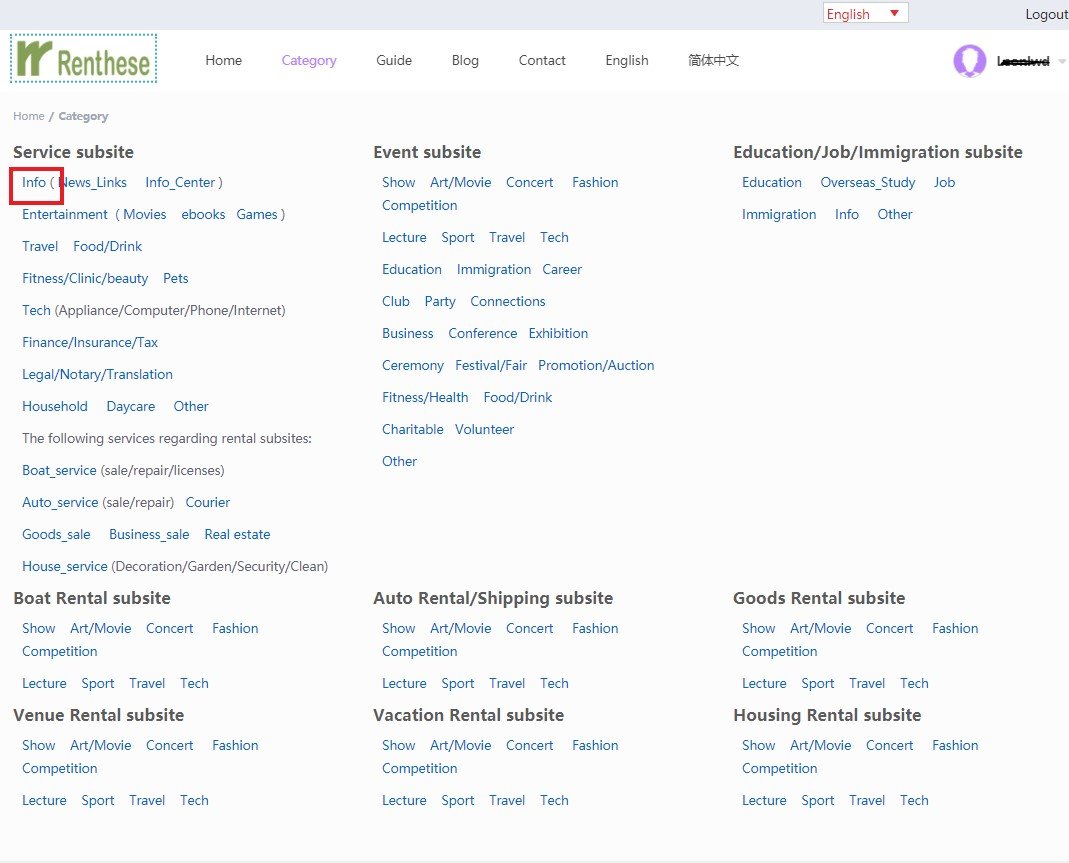
4. On subsites’ Listing page,
4.1 You can search on Searching Form which includes Keywords search(Title or Content), Date search, Location search, Subsite_category and Type_2 search. On rental subsites, Price and Feature options is available for searching also.
4.2 You can also find the listing on Map if its physical location is marked. Click a Pin to get a pictue with its info, then click the picture to check its details if it is interesting to you.
4.3 You can select Category label to enter the category page on Listings’ picture too.

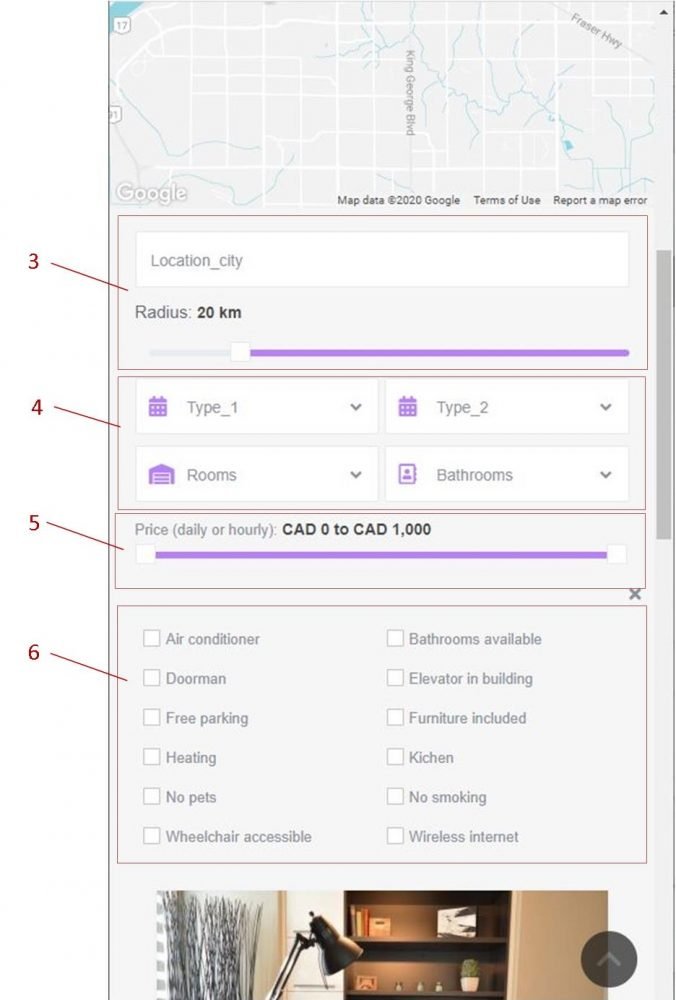
5. On the detail page,
5.1 under Vendor Contact form, you can select a category tag to enter the tag page which is similar to category pages.
5.2 if the page is not interesting to you, click the icon on the topbar to go back the Listings’ frontpage.